In today’s fast-paced digital landscape, effective communication is paramount. Whether you’re collaborating with team members, interfacing with clients, or engaging with customers, seamless communication is the cornerstone of success.
Microsoft Copilot Studio
Introducing Copilot Studio – your ultimate companion in the world of chatting. Copilot Studio is designed to revolutionize the way teams communicate, collaborate, and conquer challenges together.
Copilot Studio isn’t just a chat tool – it’s your virtual assistant. Using advanced AI, it analyzes conversations in real-time, providing instant suggestions and insights to streamline your workflow. Say goodbye to endless searching – with Copilot Studio, the answers you need are just a click away.
Let’s deep dive into creating a virtual assistant using copilot studio for your website.
Step 1: Go to Microsoft Copilot Studio.
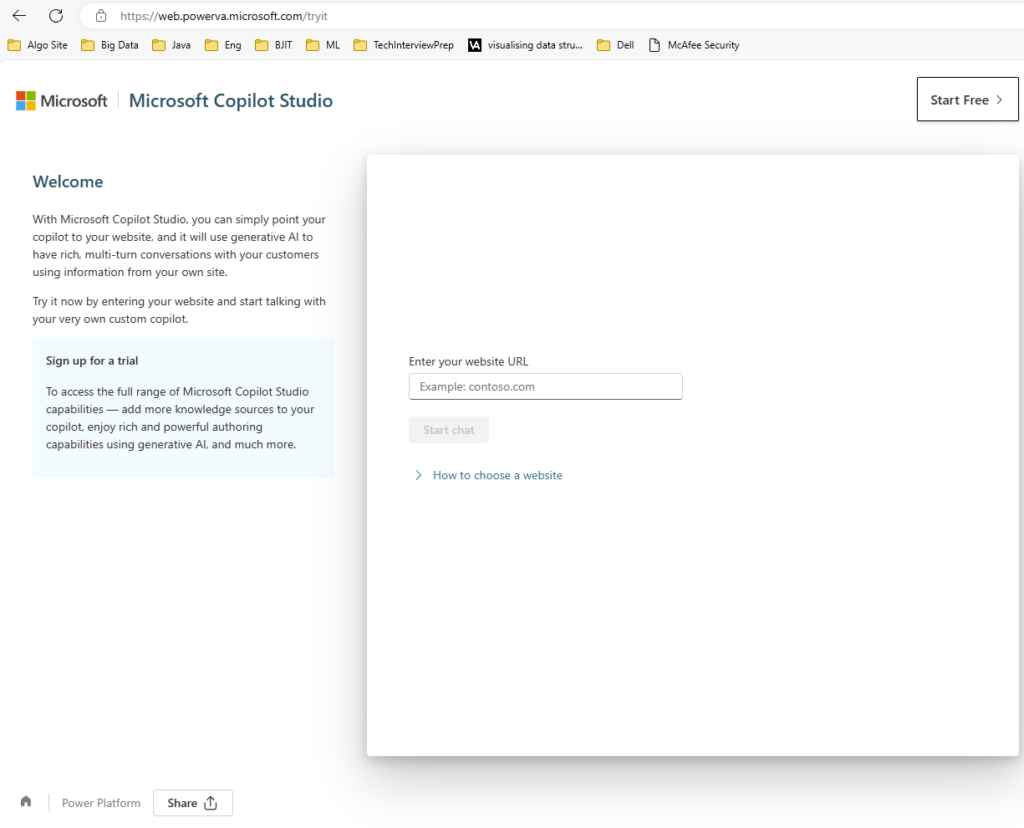
Step 2: Put your website URL address.
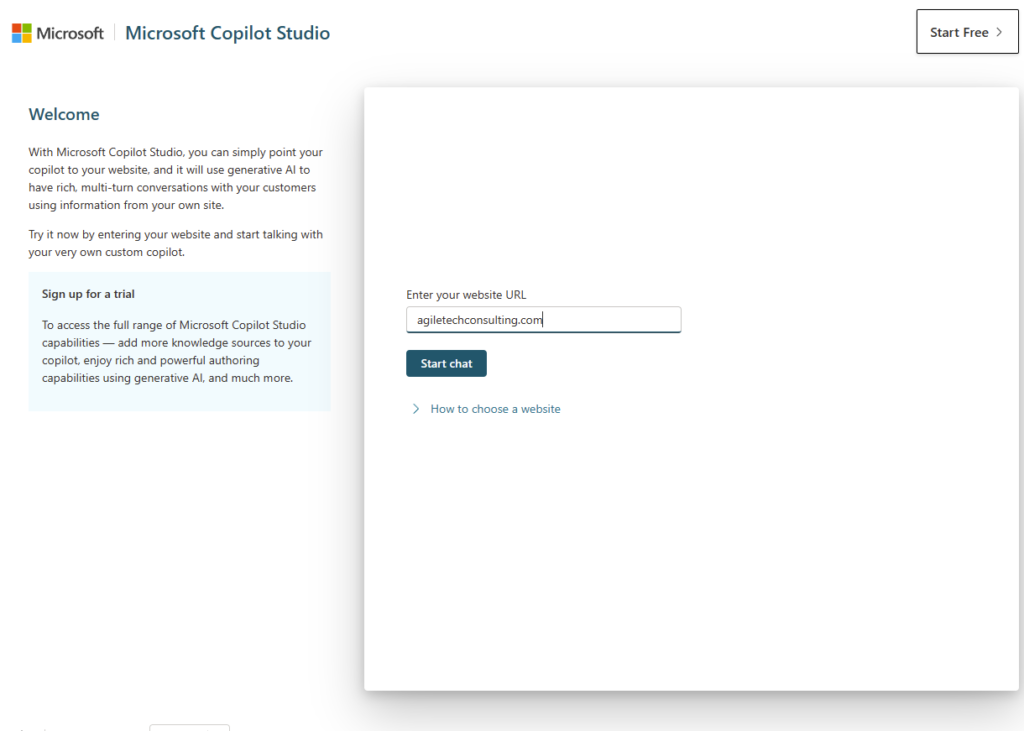
Step 3: Accept the terms and conditions then start chatting with virtual agent of your website.

Step 4: Chat with website data. Ask any questions. Examples, Briefly tell me about agile tech consulting?
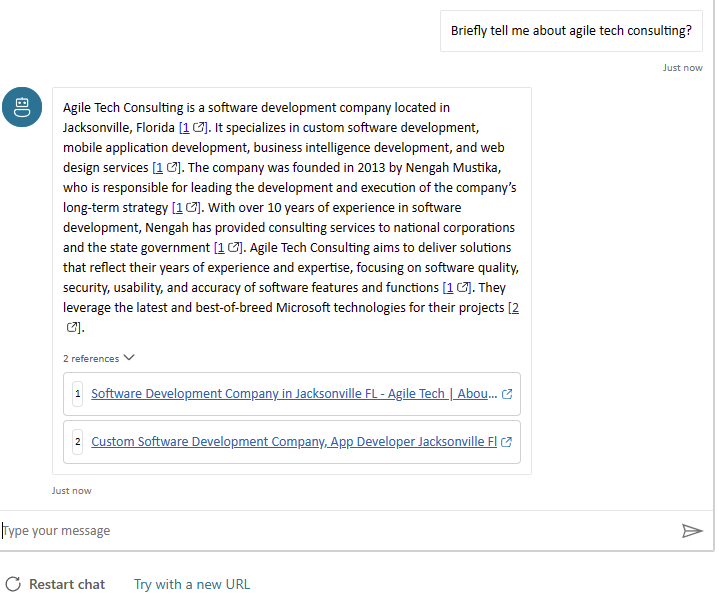
In summary, Copilot Studio revolutionizes teamwork with its AI-driven assistance, tailored features, and seamless integration. Say goodbye to traditional chat tools and embrace a new era of productivity. Build your custom Copilot with Copilot Studio and experience unparalleled efficiency today.


